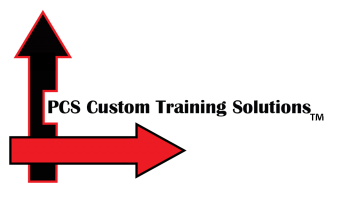Dammit, Jim, I’m a safety trainer, not a LMS guru!
There’s no one better to give the average human the low-down on LMS than a woman who struggles to operate her iPhone. (I exaggerate a bit, but no one in my inner circle accuses me of being on the cutting edge of technology.)
So let’s get super-basic here:
A learning management system (LMS) is a software application for the administration, documentation, tracking, reporting, automation, and delivery of educational courses, training programs, materials or learning and development programs. [Source: Wikipedia]
I recall at some point declaring to someone on my team, no doubt in a whiny voice —
“But I don’t want to be in the LMS business!”
Why does a safety eLearning business need a LMS?
Simple. Because the majority of our clients don’t have one of their own, or because they don’t wish to have their external learners (for example contractors or temporary employees) accessing their company’s internal LMS.
As always, it is our business, quite literally, to solve our clients’ dilemmas.
While LMS have been around since the 1990s, they surged in importance during the Covid-19 outbreak. Educators (from elementary schools to universities) and workplaces needed to provide learning opportunities outside of the usual classroom setting.
Why use a LMS at all?
In simple terms, a LMS allows specially-designed training materials, or even live webinars, to be consumed by a learner remotely from their own device — their PC, tablet or even a smart phone.
The advantages:
- Reusability of content
- Collection of data, including performance data such as test performance
- Ability to update content for delivery
- Adaptability (like all tech, better and better mousetraps are built all the time)
My first experience with LMS was when I founded PCS in 2016, so I was a bit ahead of the Covid uptick in use. PCS started with a large and reputable LMS but our learner model, which at the time was exclusively one-and-done contractors logging in to take an annual orientation course, significantly challenged its functionality.
That prompted our first LMS search, and here’s how I summed that up:
“Comparing LMS to LMS is not like comparing apples to apples, or even apples to oranges, but more like comparing apples to orangutans.” [Me, in a frustrated tone, circa 2018]

This is an apple.

This is an orangutan.
There’s a reason for that, it seems.
LMS software creators rushed to the marketplace. (They are still rushing, often throwing an elbow and occasionally shoving one another into a locker of the marketplace’s high school hallway.) They design and create software platforms for incredibly different learners in super-varied environments.
Some LMS were based on open-source software and therefore malleable and configurable (if you happen to be a software engineer or have coding skills) and others were specifically targeted to a specific sort of learner. In which case, if you had a round peg sort of situation, you’d need a LMS designed for round pegs.
Some have robust customer service included, others are pay-to-play when it comes to technical or training support for their clients.
Then there was the pricing structure, which at that time, especially, was also all over the place.
The spreadsheet comparing the apples to the orangutans was just a big mess despite my intent to have a systematic approach.
In the end, we selected a local LMS re-seller who provided excellent support. We had an in-person meeting and I appreciated being able to threaten to park in their reception area to get a technical issue resolved should I need to do so.
Sadly, as our clients’ user model got more complex in the next few years, the LMS we’d selected proved to be a square peg we were repeatedly jamming into a round hole. Just not a fit. Even with a really big hammer. Even with great customer support from our reseller.
Back to the world of apples and orangutans, but I was wiser this time around.
Here’s my advice if you are about to embark on this journey or are contemplating doing so:
Save time, money and a potentially bad choice by bringing in a professional.
Rather than attempting to start from scratch, I brought in professionals to assist me with the process. Christy Tucker of Syniad Learning, a key member of the PCS team, helped me narrow down LMS options to four or five based on her understanding of our user model and the challenges we were having with our current LMS. Jennifer, another member of our team, collected data so we had a clear idea of the features each offered.
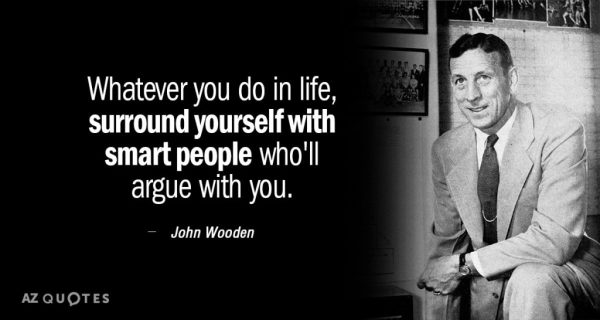
Create a detailed user model.
Don’t skip this step, and don’t short change it. Our user model, spread over four different types of clients with varying needs, was fifteen pages long. Include non-negotiable features. For us, this included the type of content we’d be uploading, how our learners would access the content, and the type of reporting needed by our clients. Include nice-to-have features. Include where you think your needs are heading. We wanted to be ready to configure and grow a LMS as our client base grew. The user model was based on real data collected by Jennifer, including the help desk issues that prompted calls to PCS for resolution. (Our goal, always, zero help desk calls. Zero frustrated users. Zero technology failures.)
A lot of LMS are designed for a workplace or education setting where the same learners are logging in from the same PC repeatedly, accessing their courses or learning plans.
Us? Not so much.
Many of our clients utilize our LMS platform for their contractors, who are required to complete a safety orientation prior to reporting to a project site or factory. Many of those contractors are not tech savvy, which meant we needed to have a clean and simple interface. Many of those contractors also do not have email addresses; this meant a LMS that would accommodate them. And unlike the more typical user, they were one-and-done, logging on only once per year to complete their orientation.
Set up demos.
Don’t allow the vendor, sales rep or re-seller to provide you with a generic overview of their LMS. You’re not interested in all of the LMS features. You’re interested in the features that are non-negotiable to you for your user model, how and if they will work with this specific LMS (and with what level of effort.) You want to know the same for the nice-to-have features, but remember that there’s a reason you separated them. Don’t get distracted by a nice-to-have feature while one of your non-negotiables is a “no go.”
If the vendor does not take the time to set up a demonstration that features what you’re looking for, you can give them a second chance to do so, but if they don’t or won’t, move along. Keep in mind that some LMS have multiple re-sellers. You may want to reach out to a different re-seller for a LMS that might be a good fit, but doesn’t seem to be offering the customer support or level of response you’re seeking.
Ask the hard questions.
The good news about having a LMS that wasn’t functioning well for our clients’ users was that I was acutely aware of what I didn’t want. When a sales rep couldn’t provide clear answers to technical questions, I’d send them away with a list of questions to resolve and we’d schedule a follow-up call. Often the technical team member would be on the second call, so we could get right down to the nitty-gritty. I was ruthless about ensuring our clients and their learners would have the easiest possible experience working with our LMS. (But I won’t lie, I sometimes needed Christy to serve as interpreter.)
“What do you think might go wrong for PCS as we set this up for our users?”
“If I asked your users their biggest frustration with your LMS, what would it be?”
I was unimpressed by sugar-coated or vague answers.
I suspect I spent dozens of hours myself and also lots of hours on the part of the PCS team narrowing down, and then selecting our LMS.
Beware the implementation process!
Believe it or not, selecting the LMS and signing the contract is actually the easy part.
Implementation, or getting the LMS set up for your content and your users and your reports and all the various features you need and want, typically takes roughly a year. Of course, if you have an extremely simple user model, or select a LMS of the round peg/round hole variety and it’s a near-perfect fit for your needs, I imagine this could be fast-tracked.
For us, this process took about a year for our various clients and their specific needs. We had some hiccups and delays, some related to getting data or decisions from our clients, some based on software glitches or challenges in coding. The devil is indeed in the details.
I opted for an implementation quick-start from our LMS re-seller, and those who know me will not be shocked in the least to hear I was Queen Task Master. [Everyone has a gift; you embrace yours. I’ll embrace mine.]
Our team was responsible for testing various features and modifications once they were finalized by the LMS implementation team. [Be sure you do. We recently found a link we signed off on as tested when it fact it wasn’t functional. It’s fixed now, but it cost us some of our support hours. Mea culpa.]
It is, sadly, a bit more complex than setting up your online checking account. <insert heavy sigh>
Our new LMS was thoughtfully (no, make that painstakingly) chosen and we dotted every I and crossed every T when it came to the details. While I’m unsure if there was actually blood or sweat or tears involved, I can guarantee there was some swearing!
In the end, we have a beautiful new LMS, totally customized and branded for each client. It has all the features we need, and it all still feels a bit like a miracle. What it was? An investment. Of time and energy and focus. It was also a testament to having the right players on the project team, those who knew the needs of the clients and users, and those who knew and understood the technology involved.
For our clients, I suspect it all appeared a bit like a duck floating along on a pond. You can’t see those little feet just a-paddling away.

We simply sent them a one-page flier saying “We’re moving!”
Was it worth it?
You betcha!